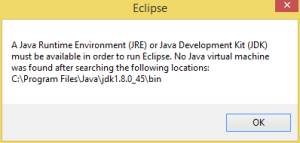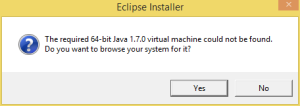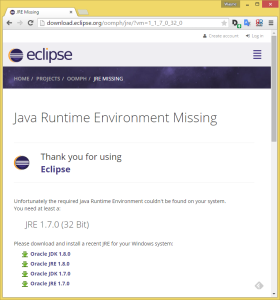One of the more frustrating things about Eclipse–at least for some users–is that Eclipse doesn’t come with a Java Runtime Environment (JRE). Since Eclipse is itself a Java application, it needs a JRE to run. The intellectual property rules at Eclipse prevent us from including a JRE with the downloads, so you have to go and install one yourself.
If you try to run Eclipse without having first installed a JRE, you’ll see a message like this:
The new installer provides a little more help. If you try to launch the installer without having first installed a JRE, you’ll see something like this:
If you click “Yes”, a dialog box will open inviting to you locate a JRE (this would be the right option to use if you know that you have a JRE installed, but it isn’t on the class path).
If you click “No”, your browser will open with some handy links to help you install a JRE:
The list includes both JRE and Java Development Kit (JDK) links. If you’re using Eclipse to do Java development and just want things to work “out of the box”, install a JDK. More advanced users can configure JDKs in the preferences.