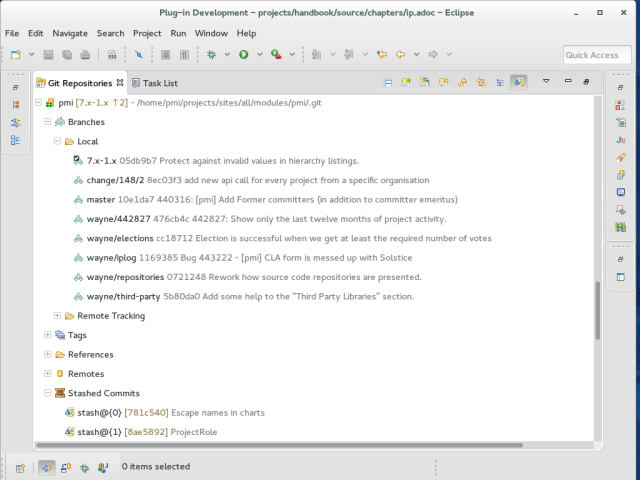The Git Repositories view (which I tend to add to whatever perspective I’m working in) provides pretty much one-stop-shopping for most of my repository activity needs.
In this screenshot, you can see a handful of local branches that I obviously need to spend a few minutes cleaning up, and some stashed commits. Direct access to tags, references, and remotes is also provided. You can also work directly with files in the working directory if you opt to not create a project in the workspace.
I generally don’t tweak the default configuration of any software (I’m lazy that way), but I find that in Eclipse I’m starting to move the perspective launcher down to the bottom left of the window, turn the tool bar off (though not in this screenshot), and clear out views from the right side of the window (to make more room for the editor). What are your favourite tweaks?