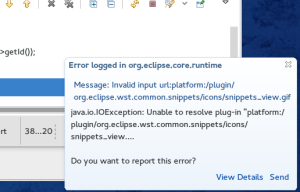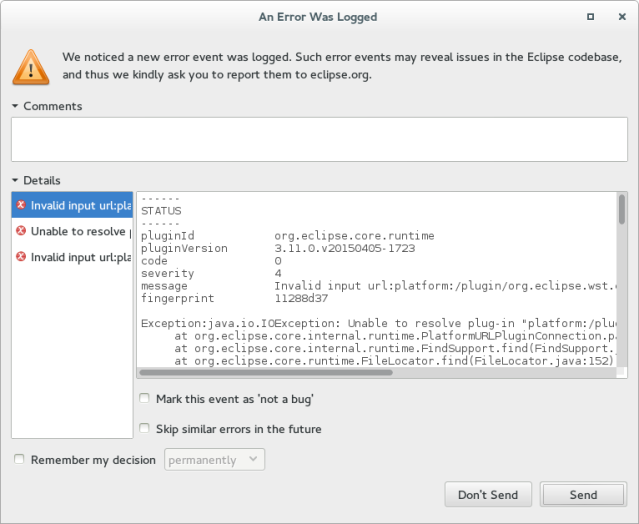The Error Reporter orovides valuable information to project teams that might otherwise not be captured.
The Error Reporter itself has morphed over time to provide a very slick user experience that stays out of your way, inconspicuously opening a tray notification in the lower right hand corner of the screen that is equally easy to use to report an error or just ignore and keep on with what you’re doing.
If you do decide to click “Send” to report the error, you’re given a chance to provide a little more information (e.g. what you were doing at the time).
You don’t need to create an account, or provide any identifying information at all (though, it’s helpful if you do in case the developers need your input in diagnosing the problem). Settings let you decide whether or not you want obfuscate any potentially personal information that might appear in a stack trace (e.g. your company name might be in a package name, or the error message).
If you choose to do so, you can visit your error report to check up on its status (a link is provided after you submit the report).
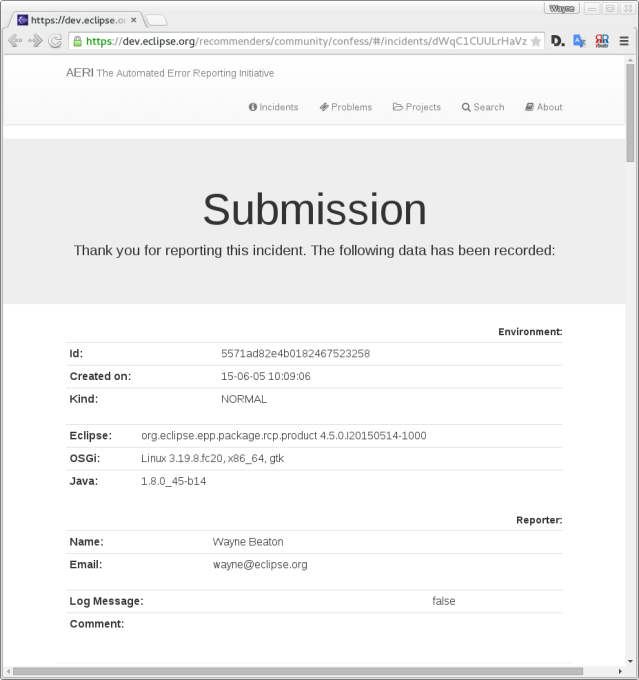 I received email notification today that one of the bugs that I reported against Thym (which provides Cordova tools) was accepted by the development team and is being investigated.
I received email notification today that one of the bugs that I reported against Thym (which provides Cordova tools) was accepted by the development team and is being investigated.