Here’s a Eclipse command that’s pretty handy: Select Enclosing Element (key binding: Shift+Alt+Up on Linux).
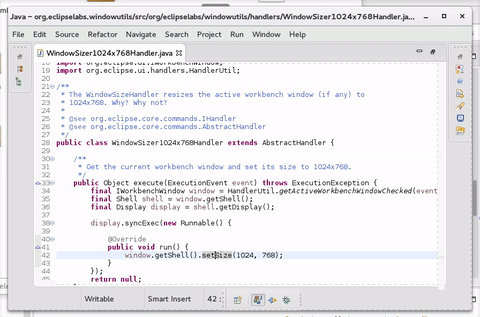
Every time you hit the key combination, it expands the selection to the enclosing element. In this example, it starts with the method selector, and expands to include the parameters, the receiver, the statement, the block, the method, … all the way up to the entire compilation unit.
To go the other way (back towards the original selection), use the Restore Last Selection command (key binding Shift+Alt+Down on Linux).
It is, of course, up to you to decide what to do with the selection once you have it just right: Maybe use Alt+Up or Alt+Down to move selection around in the file…
You can find this and more commands by hitting Ctrl+3 and just typing a bit of what you’re looking for, or hit Shift+Ctrl+L to open a pop-up with the full list of key bindings.
