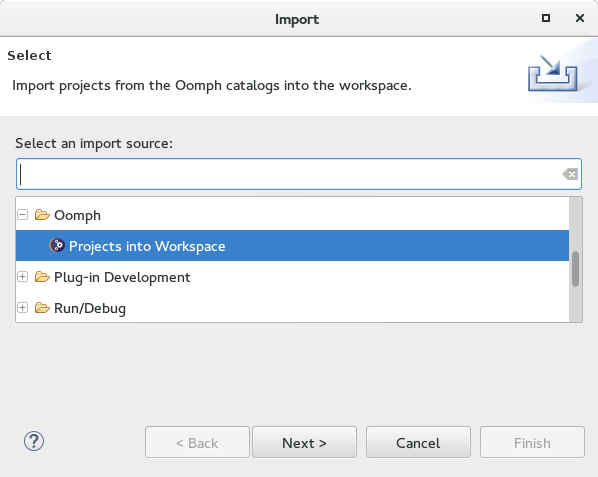I broke Marcel’s language parser yesterday with what turns out to be an oddly-worded tweet.
Use the “Projects into Workspace” import wizard to build an environment to develop Eclipse Platform UI is as long as it takes to download.
— Wayne Beaton (@waynebeaton) November 2, 2015
//platform.twitter.com/widgets.js
It probably doesn’t help that I mistyped it: I wrote “is” when I meant “in”. Specifically,
Use the “Projects into Workspace” import wizard to build an environment to develop Eclipse Platform UI in as long as it takes to download.
The Oomph > Projects into Workspace import wizard is included in most of the Eclipse IDE downloads. You can use this wizard to create a complete development environment that contains required plug-ins, Git repositories, target environment, tasks, etc.
The thought behind my tweet is that the complete development environment can be realized in the amount of time that it takes to download the constituent components and—maybe—a restart if new features are added, meaning that you can be up and running in a few minutes (depending, of course, on the speed of your connection).
This is the same functionality provided by the installer when you run it in advanced mode.
I wrote the tweet after achieving success with the project import to build an environment to contribute to the Platform UI project. I may have been a bit hasty, however. While the import wizard is very handy in most cases, the projects included in the Eclipse SDK are a bit special in that integration builds are their own up-to-date build target: you really should download the latest integration build from the project’s download page and then clone the source code you need directly from Gerrit. This way, you have the best build target for the latest version of the code.
But for everything else, you really should use the import wizard. I used this during a recent presentation at JavaOne to build a ready-to-run-tests development environment for OpenHab over conference WiFi in about 15 minutes (which included adding the Plug-in Development Environment to my Eclipse IDE for Java Developers). If you want contributors for your open source project, you really should consider building and maintaining a Setup Project Model.