I’ll admit that I never bothered much with the Git Staging View before now, preferring instead to make all of my commits from the Commit dialog.
The milestone seven (M7) builds of the Neon versions of the various Eclipse IDE downloads now all bring the Git Staging view to the top instead of opening the Commit dialog when you invoke the “Commit…” command.
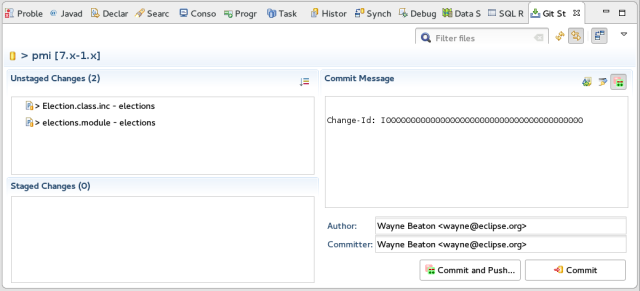
This is configurable in the preferences (on by default).
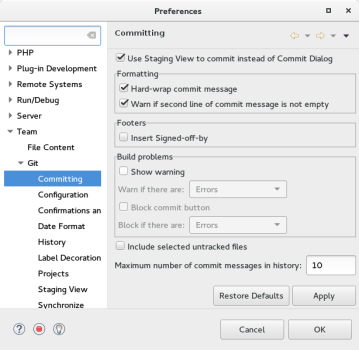
Using the view requires a bit of a change in my habits, and so it will probably take a few iterations before it starts to get comfortable, but it’s a change that I think is worth making: probably every other time I open the Commit dialog, I have to close it to go and copy some bits of a comment that I want to put into the commit message, before opening it again. The non-blocking nature of views makes this problem go away.
Dragging and dropping between unstaged and staged changes is also darned handy.
The Eclipse Neon Simultaneous Release is scheduled for June 22/2016. Milestone (developer) builds of the Eclipse IDEs for this release are now available as Developer Builds on the Eclipse download site.
